Discover 12 Innovative Ways Apple Intelligence Enhances Your Devices
- Integrated ChatGPT: iPhone and Mac now feature ChatGPT, accessible through Siri for seamless interaction.
- AI-Powered Siri: Experience a more intuitive Siri with enhanced understanding and natural language processing.
- Document and Image Management: Effortlessly find, edit, and share documents and photos using advanced AI tools.

Apple has taken a significant leap forward in integrating artificial intelligence into its ecosystem. With the latest updates, iPhone and Mac users can now leverage advanced AI capabilities to enhance their productivity and user experience. Here are 12 innovative ways Apple Intelligence is set to revolutionize your daily interactions with your devices.

1. Integrated ChatGPT on iPhone and Mac
Apple has seamlessly integrated ChatGPT into its devices, making it accessible through Siri. This integration allows users to:
- Ask ChatGPT questions directly from Siri.
- Inquire about the content of documents.
- Share photos with ChatGPT and receive suggestions.
- Create images and texts within documents using ChatGPT.
2. A Brand New, AI-Powered Siri
The new AI-powered Siri brings a host of improvements:
- A glowing light indicates when Siri is activated.
- Natural language understanding allows for more intuitive conversations.
- Deeper comprehension of personal contexts, such as knowing who your daughter is or where your office is located.
3. Intelligent File Queries
With Apple Intelligence, users can ask specific questions about their files and get precise answers, such as:
- Locating a document sent by a colleague last week.
- Playing a podcast recommended by a friend.
- Finding photos with specific people in them.
4. Document Finding and Autofill
Filling out forms is now easier than ever:
- Ask Siri to find personal documents like a driver’s license from your photos.
- Automatically autofill form details with information from these documents.
5. On-Screen Awareness and In-App Actions
Command Siri to perform specific actions within apps:
- Find photos of you wearing a green jacket.
- Edit a photo and enhance its appearance.
- Summarize a document and email it to a colleague.
6. AI-Powered Text Editing on Mac
Enhance your text editing capabilities with AI:
- Generate new text content.
- Proofread and edit existing text.
- Change the tone of your writing to suit different contexts.
7. Clean Up in Images
Remove unwanted objects or people from the background of your images effortlessly using AI.
8. Feature Discovery
If you don’t know the name of a feature, simply describe what you want to do, and Siri will provide instructions.
9. Genmoji
Create personalized emojis in seconds:
- Generate emojis that look like you or your friends.
- Customize emojis to reflect your mood or activities.

10. Image Playground
Generate high-quality images on your device using AI:
- Create images quickly and share them across various apps.
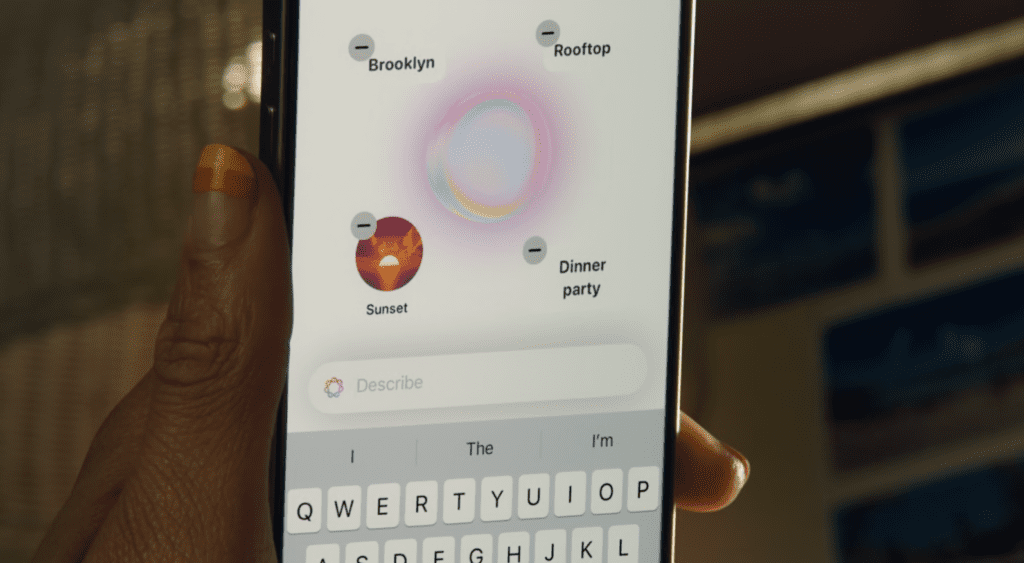
11. Image Wand
Transform rough sketches into polished, high-quality images with AI assistance.
12. AI-Powered Call Transcripts
Transcribe your calls, create summaries, and share them across your apps and emails.
The integration of AI into Apple’s ecosystem marks a significant advancement in how users interact with their devices. The introduction of ChatGPT on iPhone and Mac offers unparalleled convenience, allowing users to ask questions, generate content, and get recommendations effortlessly. This feature alone can significantly enhance productivity by reducing the time spent on mundane tasks.
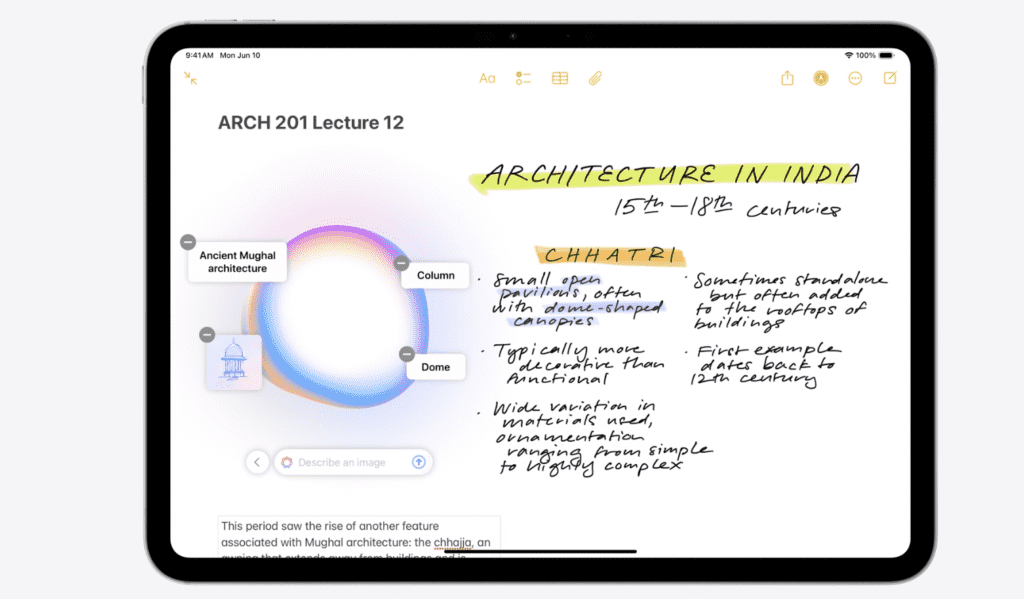
The revamped Siri is another highlight, with its glowing light indicator and enhanced natural language processing capabilities. Users can now engage in more natural and meaningful conversations with Siri, as it understands deeper contextual cues. This improvement is particularly beneficial for users who rely on Siri for daily tasks and reminders.
Apple’s focus on document and image management is evident in features like intelligent file queries and image cleanup. The ability to find and autofill document details or remove unwanted elements from photos streamlines workflows and enhances the user experience. These capabilities are particularly useful for professionals who deal with numerous documents and images daily.

The AI-powered text editing feature on Mac brings professional-level editing tools to everyday users. Whether you need to generate new text, proofread existing content, or adjust the tone of your writing, Apple Intelligence has you covered. This feature can significantly improve the quality and coherence of written content, making it a valuable tool for writers, editors, and students.
Moreover, the Genmoji and Image Playground features add a fun and creative dimension to Apple’s AI capabilities. Users can create personalized emojis and high-quality images, enhancing their communication and creative expression. These tools are not only fun to use but also offer practical applications in social media and digital content creation.
The AI-powered call transcripts feature is another game-changer. By transcribing calls and creating summaries, this tool ensures that important conversations are documented and easily accessible. This is particularly useful for business professionals who need to keep track of meetings and discussions.
Apple’s integration of AI into its devices brings a host of innovative features that enhance productivity, creativity, and user experience. From advanced text and image editing tools to intelligent file management and personalized emojis, Apple Intelligence is set to revolutionize how we interact with our devices. As AI continues to evolve, we can expect even more exciting developments from Apple, further cementing its position as a leader in technology and innovation.