From Magic Edits to Cinematic Photos, Google Photos Is Now Packed with Mind-Blowing AI Features You Need to See
Google Photos has evolved from a simple storage app to a powerhouse of AI-driven editing and organization tools that make photo enhancement and curation easier than ever. With these 10 standout features, Google Photos is now essentially the ChatGPT for photo editing, giving users remarkable control over their images with just a few taps.
1. Magic Editor
The Magic Editor makes it easy to position everything exactly where it belongs in your photos. Simply tap, brush, or circle an object to move it, or resize it with a pinch. It’s perfect for those moments when you need to adjust the photo composition.
2. Magic Eraser
Unwanted photobombers or distractions? Magic Eraser can handle it. Remove any object or detail with a few taps, allowing you to perfect your shots without hassle.

3. Camouflage
Highlight or tone down colors with Camouflage, a feature that allows you to change an object’s color to either stand out or blend in seamlessly with the background. It’s a great way to bring focus to what matters in a photo.
4. Photo Unblur
Even blurry photos aren’t beyond repair with Photo Unblur. This feature uses AI to enhance both new and old out-of-focus images, bringing them into sharp relief and saving precious memories.
5. Portrait Light
Portrait Light allows you to adjust lighting and brightness after the photo has been taken, making everyone look their best even if the original lighting wasn’t ideal. This feature makes a world of difference for portraits taken in low-light conditions.

6. Cinematic Photos
Turn static photos into moving 3D videos with Cinematic Photos. Google Photos adds depth and movement, creating a dynamic, cinematic effect that brings your moments to life.

7. Portrait Blur
Portrait Blur lets you transform any photo into a portrait by blurring the background post-snap, so you can create stunning, professional-quality portraits even if the shot wasn’t initially framed that way.

8. Stroll Down Memory Lane
Machine learning curates your top shots, helping you relive memories by grouping your best moments together. Stroll Down Memory Lane makes sharing and revisiting your favorite times with loved ones easy.
9. Organized with AI
With AI organization, Google Photos keeps your photos and documents sorted automatically, saving you time and ensuring that everything is easily accessible whenever you need it.
10. Share Every Smile
Google Photos makes sharing simple, allowing you to send photos, videos, and entire albums to anyone, even if they don’t use Google Photos. Share memories effortlessly and make sure everyone has a copy of those special moments.