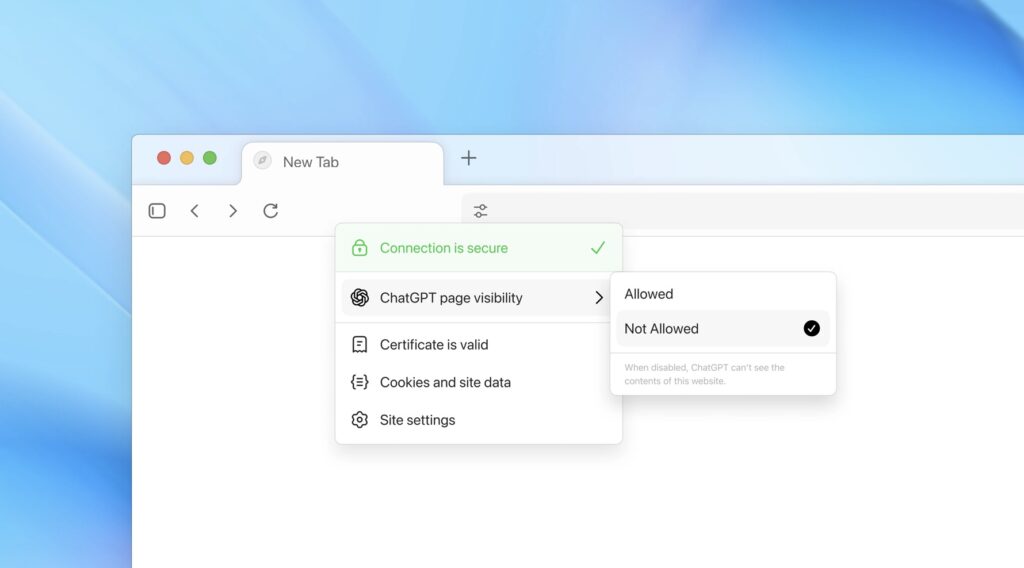A Seamless Fusion of ChatGPT and Browsing for Smarter, Faster Everyday Tasks
- Rethinking the Web with AI Integration: ChatGPT Atlas embeds AI directly into your browser, turning it into a super-assistant that understands your context, automates tasks, and draws on your browsing history without disrupting your flow.
- Enhanced Control and Privacy Features: Users maintain full control over what the AI sees and remembers, with optional browser memories, parental controls, and safeguards to ensure secure, personalized experiences.
- Agent Mode for Hands-Off Productivity: From planning events to compiling research, Atlas’s agent capabilities let ChatGPT handle complex workflows in real-time, paving the way for a future of agentic web interactions.
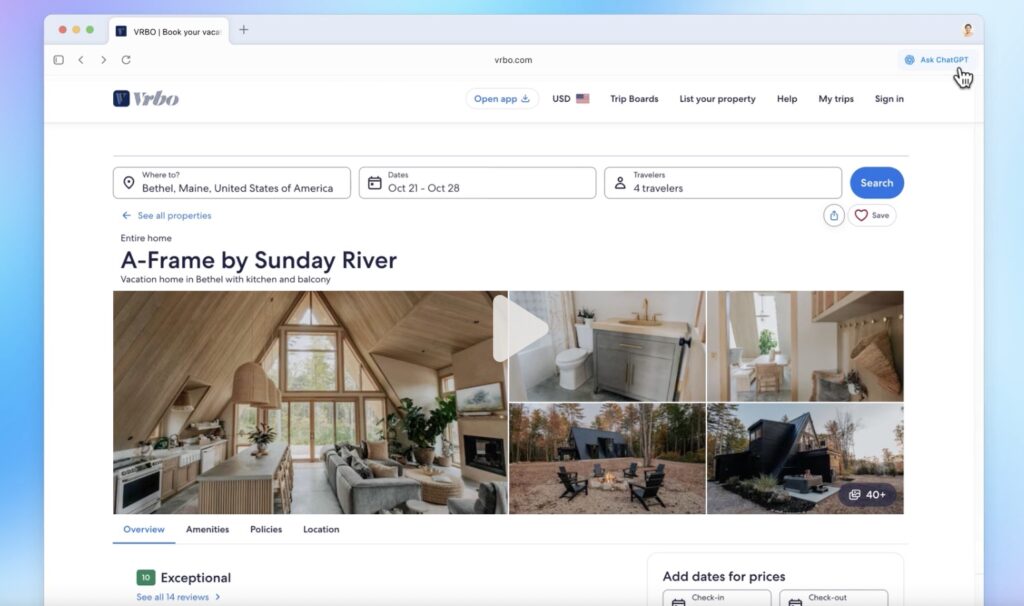
In an era where artificial intelligence is reshaping every aspect of our digital lives, OpenAI is pushing the boundaries once again with the launch of ChatGPT Atlas—a groundbreaking web browser that places ChatGPT at its very core. This isn’t just another tool in the AI arsenal; it’s a bold reimagining of what browsing can be. As we navigate an increasingly interconnected world, AI offers a rare opportunity to rethink how we interact with the web, moving beyond passive consumption to active, intelligent assistance. Last year, the integration of search into ChatGPT allowed users to pull timely information from the internet in seconds, quickly becoming one of the platform’s most beloved features. But true innovation happens where it matters most: in the browser, the central hub of our work, tools, and daily context.
ChatGPT Atlas brings this vision to life by embedding AI seamlessly into every browsing session. Imagine ChatGPT as your constant companion, right there in the window where you’re working, intuitively grasping your intentions and completing tasks without the hassle of copying, pasting, or jumping between tabs. Your existing ChatGPT memory is woven in, enabling conversations that reference past chats and personal details to streamline new endeavors. Whether you’re a student diving into lectures or a professional juggling deadlines, Atlas transforms the browser into a proactive partner. As Yogya Kalra, a college student and early tester, shared: “During lectures, I like using practice questions and real-world examples to really understand the material. I used to switch between my slides and ChatGPT, taking screenshots just to ask a question. Now ChatGPT instantly understands what I’m looking at, helping me improve my knowledge checks as I go.” This real-world feedback highlights how Atlas bridges the gap between information overload and meaningful insight, making learning and productivity feel effortless.
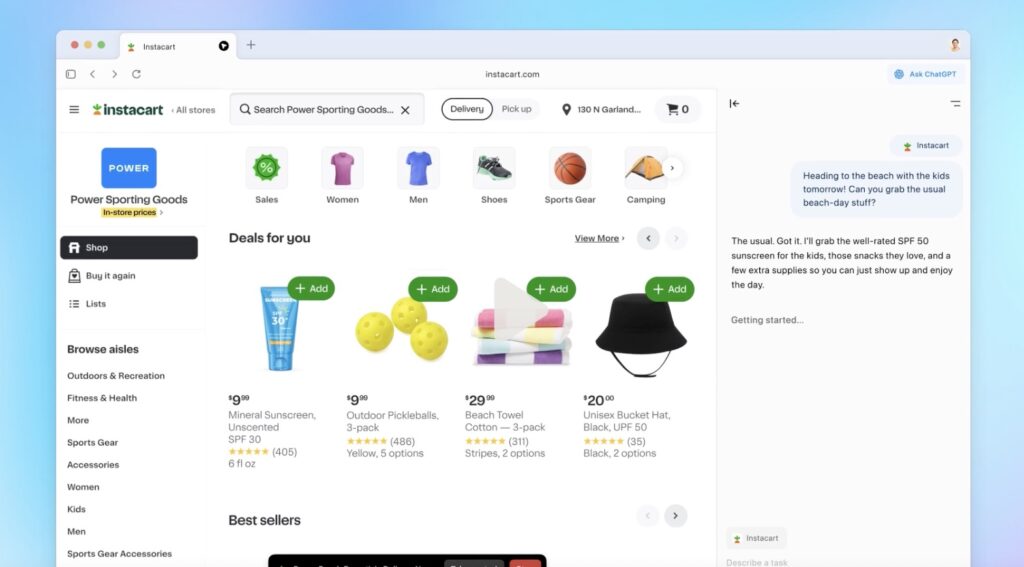
What sets Atlas apart is its ability to evolve with you. As you browse, ChatGPT grows smarter by leveraging “browser memories”—optional features that capture context from the sites you visit and recall it when relevant. Picture asking, “Find all the job postings I was looking at last week and create a summary of industry trends so I can prepare for interviews.” These memories are entirely under your control: view them, archive outdated ones, or delete them alongside your browsing history via simple settings. Privacy remains paramount; you can toggle visibility for specific sites directly from the address bar, ensuring ChatGPT doesn’t access sensitive pages. By default, browsing content isn’t used to train OpenAI’s models, though users can opt-in through data controls. For families, parental controls from ChatGPT extend to Atlas, with new options to disable browser memories or agent mode entirely, fostering safe exploration for younger users.
At the heart of Atlas’s power is its enhanced agent mode, now faster and more intuitive, designed to handle real work within the browser environment. Building on the earlier introduction of ChatGPT agents, this feature automates everything from research and analysis to event planning and bookings. Envision planning a dinner party: share a recipe with ChatGPT, and it can scout nearby grocery stores, add ingredients to your cart, and place the order—all while you stay focused on the fun parts. In a professional setting, it might sift through past team documents, conduct competitive research, and draft a comprehensive brief. To activate, simply ask a question, and ChatGPT will prompt if it should open tabs or take actions; or hit the agent mode button for immediate assistance. Available today in preview for Plus, Pro, and Business users, this mode is an early taste of what’s possible, though it’s still refining for complex tasks with ongoing improvements in reliability and speed.
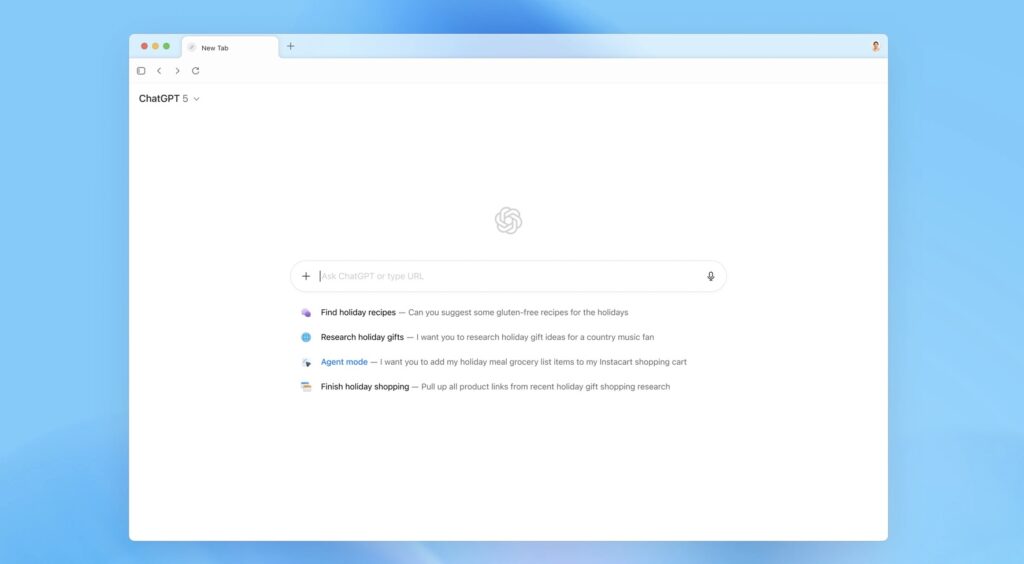
Safety is woven into every layer of Atlas’s agent capabilities, addressing the unique risks of AI operating in a logged-in browser. For instance, agents can’t execute code, download files, install extensions, or access your computer’s file system or other apps. On sensitive sites like financial institutions, it pauses for your oversight. Users can even run agents in logged-out mode to minimize data exposure. Yet, as with any advanced AI, risks persist—agents could encounter malicious instructions hidden in webpages or emails, potentially leading to unintended actions or data theft. OpenAI has invested thousands of hours in red-teaming, as detailed in the ChatGPT agent system card, with adaptive safeguards to counter emerging threats. Still, the company emphasizes user vigilance: monitor activities, use logged-out mode for caution, and weigh the benefits against potential pitfalls. This transparent approach underscores a commitment to responsible innovation as agentic systems become the norm.
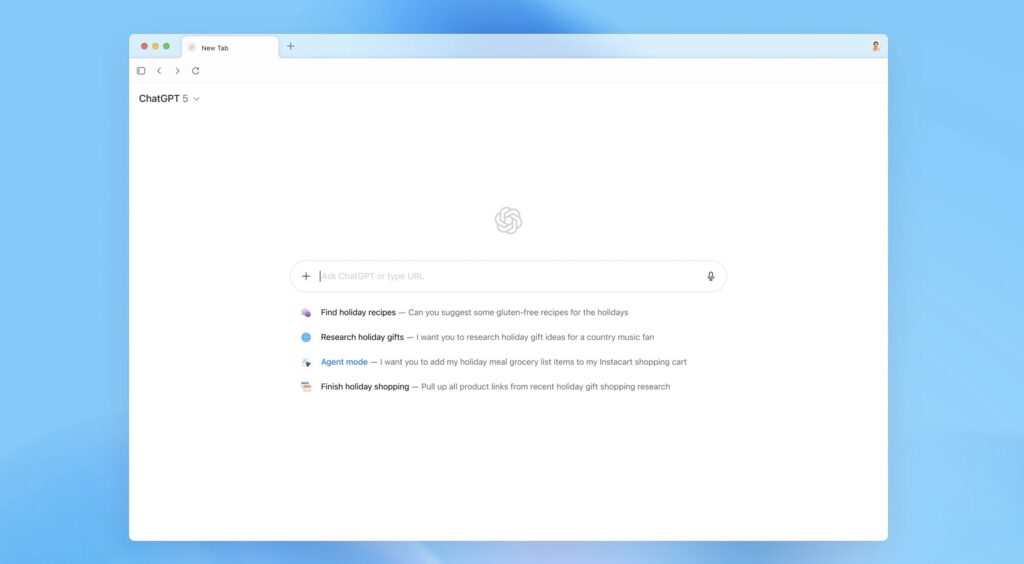
Launching worldwide on macOS today, ChatGPT Atlas is accessible to Free, Plus, Pro, and Go users, with beta availability for Business, Enterprise, and Edu plans (pending admin approval). Windows, iOS, and Android versions are on the horizon, ensuring broad reach. Getting started is straightforward: download from chatgpt.com/atlas, sign in with your ChatGPT account, and import bookmarks, passwords, and history from your current browser. This launch isn’t just about a new app—it’s a step toward a future where the web feels less like a vast, overwhelming expanse and more like an extension of your mind. By delegating the routine, Atlas empowers you to focus on what truly matters, heralding an era of truly intelligent, goal-oriented browsing. As AI continues to evolve, tools like this remind us that technology’s greatest promise lies in amplifying our human potential.