Learn how to manage access and safeguard your site from potential scraping by the ChatGPT-User agent.
As AI technologies continue to advance, web owners must remain vigilant in protecting their content from potential unauthorized use. One such concern is the scraping of website content by AI systems like ChatGPT. In this article, we’ll guide you through the process of managing access to your website by the ChatGPT-User agent, ensuring that you maintain control over how your content is accessed and utilized.
Understanding ChatGPT-User
The ChatGPT-User agent is used by plugins within the ChatGPT system. Its primary function is to take direct actions on behalf of ChatGPT users, and it is not intended for automatically crawling or scraping the web. However, as a web owner, you may want to control the level of access ChatGPT-User has to your site.
Managing Access with robots.txt
You can determine the access ChatGPT-User has to your website by modifying your site’s robots.txt file. This file provides instructions for web-crawling agents like ChatGPT-User.
To grant full access to your site, add the following lines to your robots.txt file:
User-agent: ChatGPT-User
Disallow:If you’d prefer to allow access to only specific parts of your site, you can specify directories using the “Allow” directive:
User-agent: ChatGPT-User
Disallow:
Allow: /directory-1/
Allow: /directory-2/To completely restrict access to your site for ChatGPT-User, add these lines to your robots.txt file:
User-agent: ChatGPT-User
Disallow: /IP Egress Ranges
OpenAI’s web browsing plugin accesses websites from the 23.98.142.176/28 IP address block. As a web owner, you can use this information to monitor and manage access to your site by ChatGPT-User.
Taking proactive steps to manage access by ChatGPT-User can help you protect your website content from potential scraping and unauthorized use. By modifying your site’s robots.txt file, you can effectively control the level of access granted to ChatGPT-User and maintain the security and integrity of your online presence.
More info: OpenAI