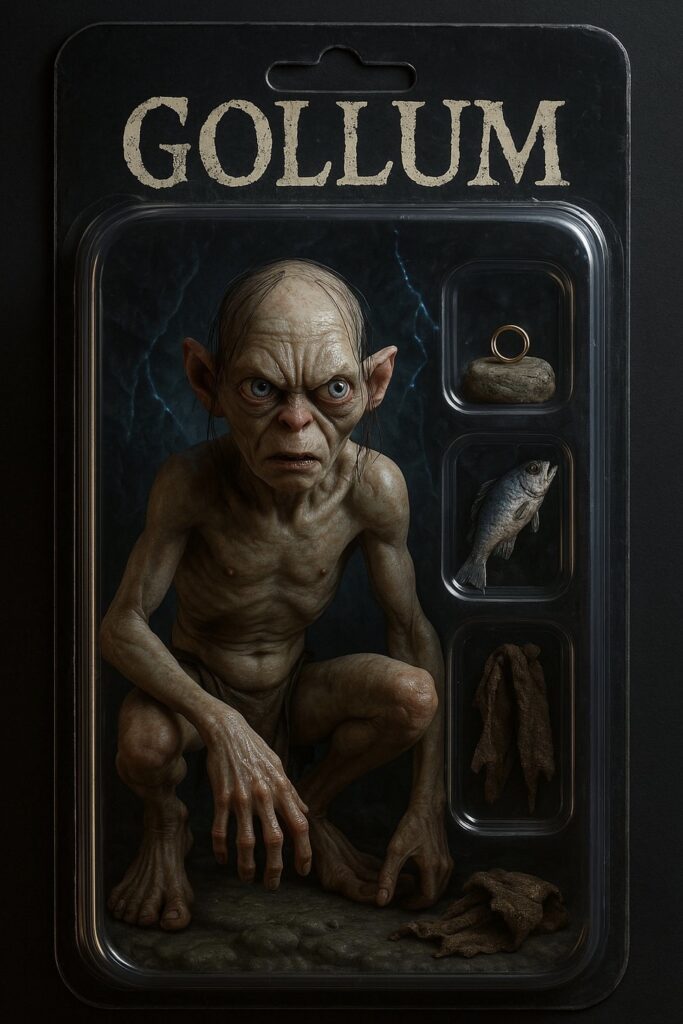From Imagination to Reality: A Step-by-Step Guide to Creating Eye-Catching Collectibles
- Summarize Your Favorite Characters: Learn how to turn any character into a photorealistic 90s-style action figure using ChatGPT’s 4o Image Model.
- Bring Your Creations to Life: Discover how to animate your action figures with captivating videos using #KlingAI’s text-to-video feature.
- Share Your Workflow: Gain insights from Pierrick Chevallier‘s WorkFlow Share and create your own stunning collectibles.
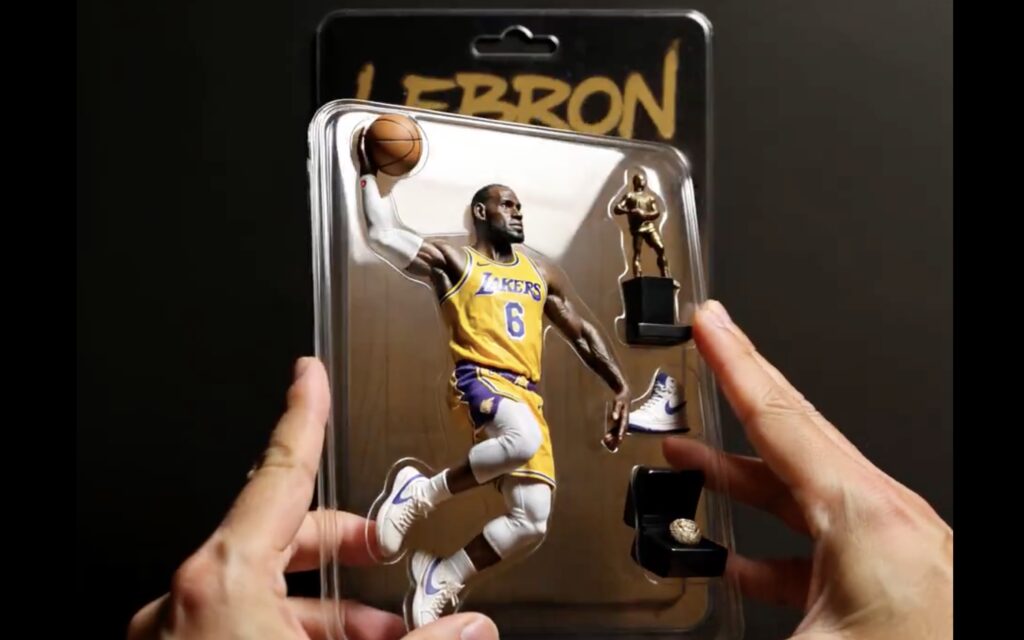
In the world of creativity, the ability to transform your favorite characters into tangible collectibles is a dream come true. With the advent of advanced AI models like ChatGPT‘s 4o Image Model and KlingAI‘s text-to-video feature, this dream is now within reach. In this article, we’ll explore a comprehensive workflow that will guide you through the process of creating eye-catching 90s-style action figures and animated videos, by Pierrick Chevallier‘s WorkFlow Share.
To begin your journey, you’ll need to harness the power of ChatGPT’s 4o Image Model. This cutting-edge technology allows you to generate photorealistic images of your chosen characters as action figures. The key to success lies in crafting a structured prompt that captures the essence of your character and the desired toy aesthetic. For example, you might use a prompt like: “Photorealistic image of a <> action figure, packaged vertically in a premium collectible blister pack, viewed from the front. The figure stands on the left, <<describe pose, outfit, and details>>, inspired by <<movie/show/era/universe>>. On the right, three accessories are neatly arranged in separate molded compartments: <<accessory 1>>, <<accessory 2>>, and <<accessory 3>>. The matte cardboard backing features <<visual theme, texture, or background setting>>, and the title ‘character name or theme’ in a <<typography style, color, or material>> at the top. The plastic blister pack is glossy with light reflections, and the image is illuminated with <> that enhances the <>. High-resolution, hyper-detailed, cinematic product photography.”
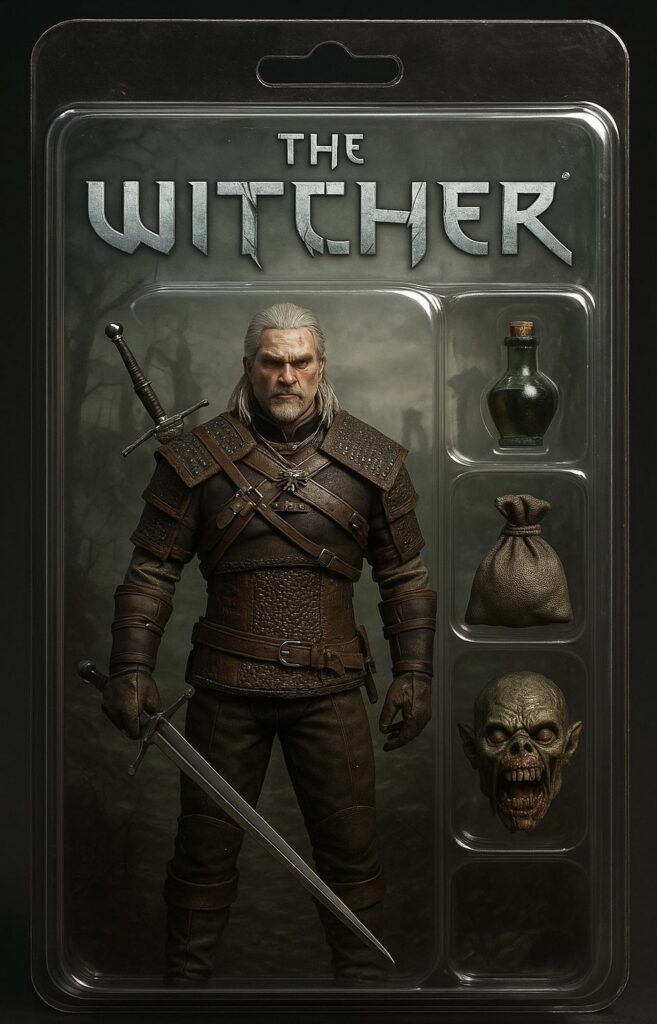
Once you’ve generated the perfect image of your action figure, it’s time to bring it to life through animation. #KlingAI’s text-to-video feature is the ideal tool for this task. By using a prompt like: “Static front-facing shot of a LeBron James action figure sealed in its collector box, placed vertically on a dark surface. The lighting is soft and moody, highlighting the plastic reflection and the texture of the packaging. A human hand slowly enters the frame from the right, reaching toward the toy box with precision and care. The hand lifts the box gently, rotating it slowly left and right, tilting it slightly under the light to catch different reflections on the blister and the figure inside. The motion is slow, almost reverent, as if appreciating the detail and value of the collector’s item,” you can create a captivating video that showcases your creation in all its glory.
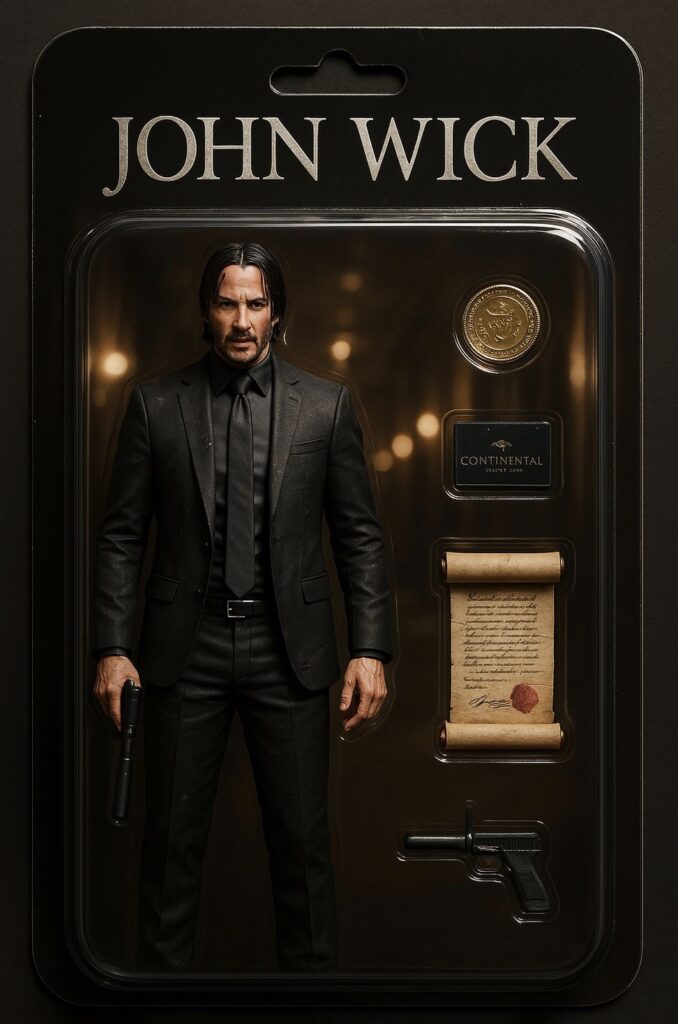
The beauty of this workflow is its versatility. Whether you’re a fan of superheroes, anime, video games, or even historical icons, the retro toy look can be applied to any character. By following the steps outlined above and drawing inspiration from Pierrick Chevallier’s WorkFlow Share, you’ll be well on your way to creating your own stunning collectibles.
As you embark on this creative journey, remember that the possibilities are endless. Experiment with different characters, poses, and accessories to create a truly unique collection. Share your creations with the world and inspire others to unleash their own creativity. With the power of AI at your fingertips, the only limit is your imagination.