Transform Any Image into a Multi-Perspective Masterpiece Without Reshooting a Single Frame
- Effortless Angle Transformations: This innovative LoRA empowers users to rotate, shift, and expand perspectives on existing photos, opening up endless creative possibilities for artists, designers, and content creators.
- User-Friendly Tools and Integration: With built-in prompt templates, a custom node for easy prompt generation, and seamless ComfyUI workflows, getting started is simple, even for those incorporating Chinese characters for optimal results.
- Versatile Applications and Fixes: From social media thumbnails to professional projects, it handles color variations and custom angles, making it a game-changer in AI-driven image manipulation.

In the ever-evolving world of AI-powered creative tools, the Qwen Edit 2509 Multi-Angle LoRA stands out as a breakthrough for anyone who’s ever wished they could revisit a photo shoot from a fresh viewpoint. Imagine capturing a stunning landscape, only to realize later that a top-down angle would have made it even more captivating—or transforming a straightforward portrait into a dramatic low-angle shot that exudes power and intrigue. This LoRA, designed specifically for multi-angle editing, lets you do just that: rotate the virtual “camera,” adjust perspectives, and reshape compositions all from a single original image. No need for expensive equipment or time-consuming reshoots; it’s all handled through intelligent AI processing. As digital content creation explodes across social media, marketing, and art, tools like this are democratizing high-level editing, allowing hobbyists and professionals alike to experiment with visuals in ways previously reserved for advanced software suites.
What truly sets the Qwen Edit 2509 LoRA apart is its focus on versatility and ease of use. Created with a straightforward setup in mind, it includes handy prompt templates that guide the AI model toward producing consistent, accurate outputs. These templates are particularly useful because the LoRA performs best when prompts incorporate specific Chinese characters, as recommended by its developer. This might sound like a hurdle, but it’s where innovation shines: to simplify the process, a custom node has been developed as part of the WeirdWonderful Ai Art (WWAA) Custom Nodes pack. This node automates prompt generation based on simple dropdown selections, outputting a complete string ready for your text encoder. No more copying, pasting, or memorizing complex prompts—it’s all handled seamlessly within your workflow. This integration not only saves time but also ensures visual coherence across edits, maintaining the essence of the original photo while introducing new angles. In a broader sense, this reflects the growing trend in AI tools toward accessibility, bridging the gap between technical complexity and creative freedom.

The LoRA’s supported camera transformations are where the real magic happens, offering a suite of options that cater to diverse creative needs. You can rotate left or right to simulate natural side angles, shifting the camera around the subject for a more dynamic feel. For overhead drama, the top-down view creates perspectives that mimic drone shots or bird’s-eye compositions. On the flip side, bottom-up views generate bold, low-angle shots that add stylization and emphasis, perfect for fashion or architectural imagery. Wide-angle expansion takes a standard photo and stretches it outward, ideal for immersive landscapes or panoramic effects. And for those pushing boundaries, combination angles—like pairing wide-angle with a tilt or rotation with a low-angle—provide even more flexibility, enabling truly unique outputs. These features make the LoRA invaluable for repurposing a single image into multiple formats, such as eye-catching thumbnails, social media posts, or elements in larger creative projects. From a wider perspective, this capability aligns with the rise of generative AI in visual arts, where tools like this empower creators to iterate rapidly, reducing waste and fostering innovation in fields like advertising, gaming, and virtual reality.
Getting started with the Qwen Edit 2509 LoRA is straightforward, thanks to its well-documented download and workflow process. You can grab the LoRA from the provided source link, and to kick things off, there’s a preview workflow designed to help you generate images from various angles quickly. After installation, simply restart ComfyUI and refresh your browser to ensure all new files are recognized. Once set up, running the workflow allows you to produce a series of transformed images effortlessly. However, users should note some potential quirks: results may show slight color variations from the original, but this is easily remedied by applying a Color Correction node to align the final output. Additionally, while the LoRA excels at standard angles like 45 or 90 degrees, experimenting with custom rotations can yield mixed results—some values work brilliantly for subtle adjustments, while others might not align perfectly. This trial-and-error aspect adds an element of discovery, encouraging users to tinker and refine. Broadly speaking, these practical tips highlight how AI tools are evolving to be more forgiving and adaptable, inviting experimentation without the fear of irreversible errors.

The Qwen Edit 2509 Multi-Angle LoRA isn’t just a tool—it’s a gateway to rethinking how we interact with images in the digital age. By enabling multi-perspective edits without the constraints of physical photography, it empowers creators to explore “what if” scenarios, enhancing storytelling and visual impact. Whether you’re a digital artist expanding your portfolio, a marketer crafting compelling campaigns, or simply someone passionate about photography, this LoRA brings professional-grade transformations within reach. As AI continues to blur the lines between reality and imagination, innovations like this promise to redefine creative workflows, making advanced editing accessible to all. If you’re ready to rotate, shift, and expand your visual horizons, dive in and see how one photo can become a multitude of masterpieces.