New AI tool SketchDeco simplifies the process of adding color to black-and-white sketches, combining precision with user-friendly design.
- Intuitive Control with Region Masks and Color Palettes: SketchDeco uses region masks and color palettes for precise and easy colorization, eliminating the need for tedious manual color assignments.
- Innovative Techniques for Consistency: The tool incorporates ControlNet, staged generation, and guided sampling to ensure local and global color consistency in the final output.
- Accessibility and Speed: SketchDeco is training-free, works with consumer-grade GPUs, and delivers results in under 20 steps, making it accessible to both professionals and hobbyists.
Coloring black-and-white sketches is a common childhood activity, but it also plays a crucial role in professional design and animation storyboarding. Traditional methods of sketch colorization often require meticulous manual input or rely on textual prompts, which can lack precision. Enter SketchDeco, a new AI-powered tool that aims to balance precision and convenience, making it easier than ever to add color to sketches.
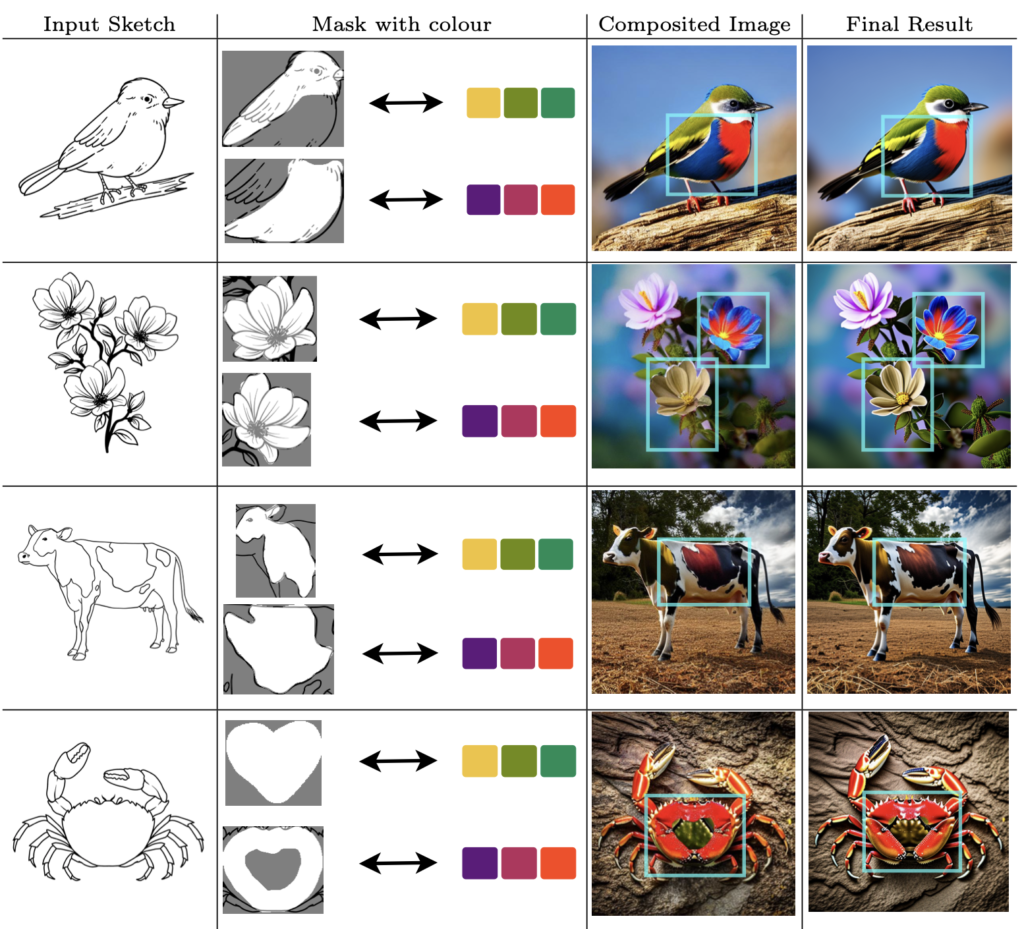
The Challenge of Control
The main challenge in sketch colorization is controlling where and what colors are applied. Previous methods required laborious region-by-region color assignments or used reference images, which, while effective, were often too detailed and time-consuming. More recent approaches have leveraged text-to-image paradigms, where users describe the desired colors and regions. However, these methods often lack precision, leading to colors bleeding into unintended areas and producing aesthetically displeasing results.
Introducing SketchDeco
SketchDeco addresses these issues by combining the use of region masks and color palettes. This approach strikes a balance between the meticulous control of manual methods and the flexibility of text prompts. With region masks, users can easily specify the areas to be colored, while color palettes provide the desired color scheme. This combination allows the AI to determine the optimal way to color the specified regions, ensuring that the global result is harmonious.
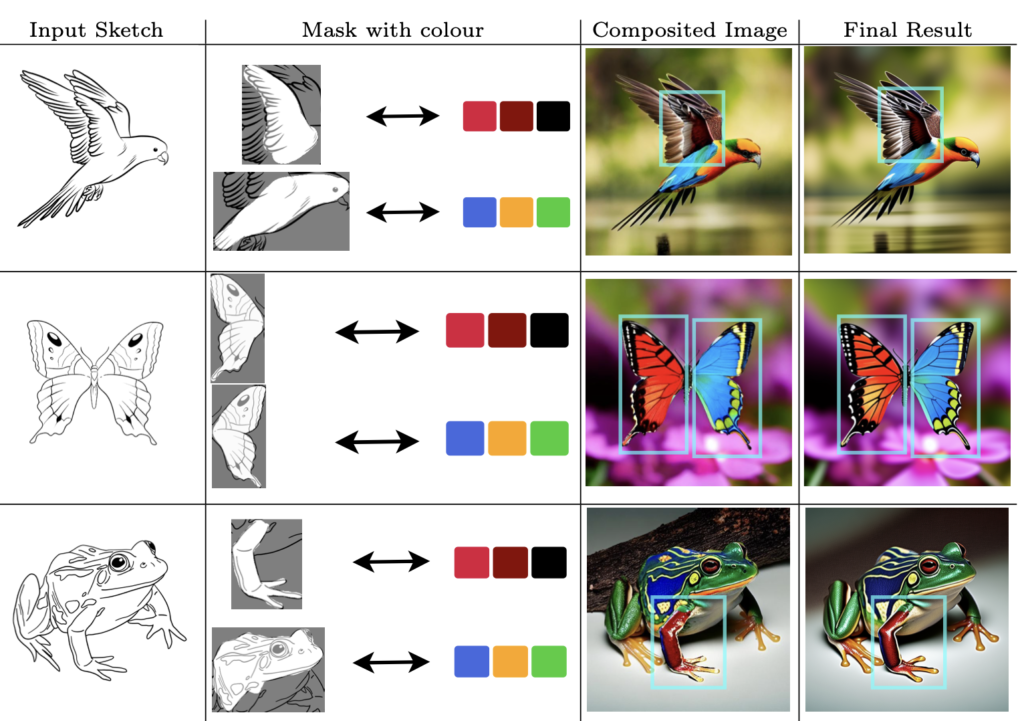
To achieve this, SketchDeco utilizes a blend of advanced AI techniques:
- ControlNet and Staged Generation: These techniques help in maintaining the structure and details of the sketch while adding color.
- BLIP-2 Text Prompts: Used for class semantics, ensuring that the AI understands the context and meaning behind the colors.
- Guided Sampling and Self-Attention Mechanism: These methods ensure that the colors are applied consistently and accurately within the specified regions.
Ease of Use and Accessibility
One of the standout features of SketchDeco is its accessibility. The tool is designed to work on consumer-grade GPUs, specifically the Nvidia RTX 4090, and does not require extensive training. Users can generate region masks quickly using common tools like Photoshop’s ‘Magic Wand,’ and the interface allows for easy selection of color palettes through a dropdown menu.
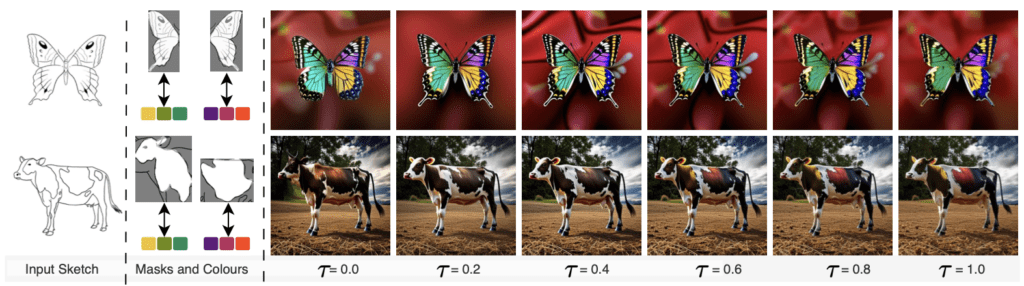
The process is fast, with SketchDeco capable of producing results in less than 20 steps. This makes it an ideal tool for both creative professionals and hobbyists looking to add color to their sketches efficiently and effectively.
SketchDeco represents a significant advancement in the field of sketch colorization. By leveraging region masks and color palettes, it provides users with an intuitive and precise way to add color to black-and-white sketches. The integration of advanced AI techniques ensures consistency and quality, while its accessibility and speed make it a valuable tool for a wide range of users. Whether you’re a professional designer or an enthusiast, SketchDeco makes the process of bringing sketches to life with color easier than ever.