Figma AI: Revolutionizing Design with 11 New Features
- Presentation and Design Creation: Introducing Figma Slides for professional presentations and AI-driven design mockups.
- Enhanced Developer Collaboration: Code Connect and Focus View streamline the design-to-development workflow.
- Smart Management and Search: Automatic layer renaming and image-based search enhance organization and efficiency.
Figma has just announced a groundbreaking suite of AI-powered features that promise to revolutionize the design process. These 11 new tools are set to elevate both creativity and efficiency, making Figma an even more indispensable tool for designers and developers alike.
Figma Slides: Crafting Professional Presentations
The new Figma Slides feature allows users to create professional slide decks with advanced design tools, collaborative features, and engaging options. This makes the creation of impressive presentations seamless and straightforward, enhancing the way designers share their work.
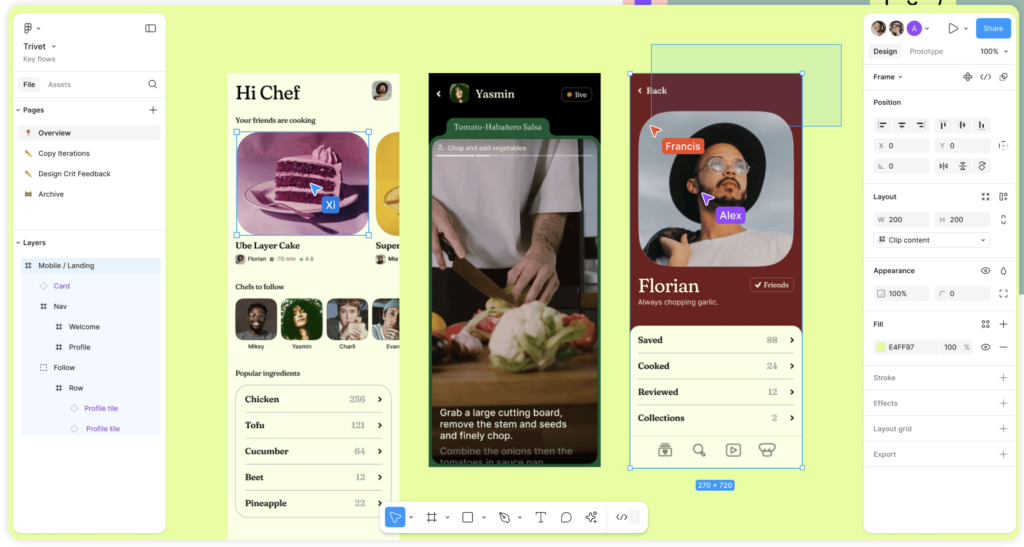
Create Designs with Ease
Figma’s AI capabilities extend to creating designs, enabling users to locate design assets effortlessly and generate new mockups in seconds. By starting with a prompt, designers can explore various styles and layouts, making the initial design phase more dynamic and flexible.
AI Management of Details
One of the most time-consuming aspects of design is managing the details. Figma’s AI now offers automatic layer renaming and swift asset location, ensuring that designers spend less time on mundane tasks and more time on creative endeavors.
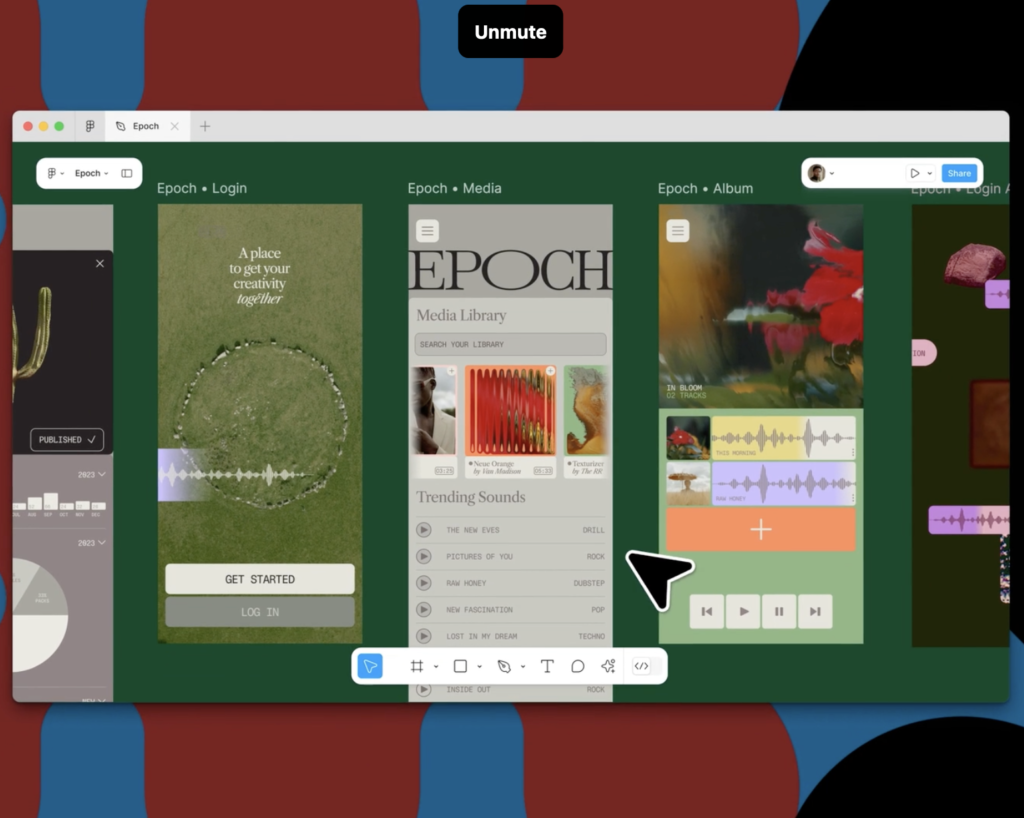
Code Connect: Bridging Design and Development
The integration of Code Connect allows designers to seamlessly incorporate component code into Dev Mode, ensuring consistent delivery to developers. This feature can also integrate code from compatible UI kits, streamlining the handoff process and reducing potential errors.
Adaptive Prototyping and Image Search
The new prototype viewer lets designers see their creations on any screen size, enhancing the testing and feedback process. Additionally, the search by image feature allows users to upload an image to quickly find exact matches or similar designs within their team’s library, making asset management more intuitive.
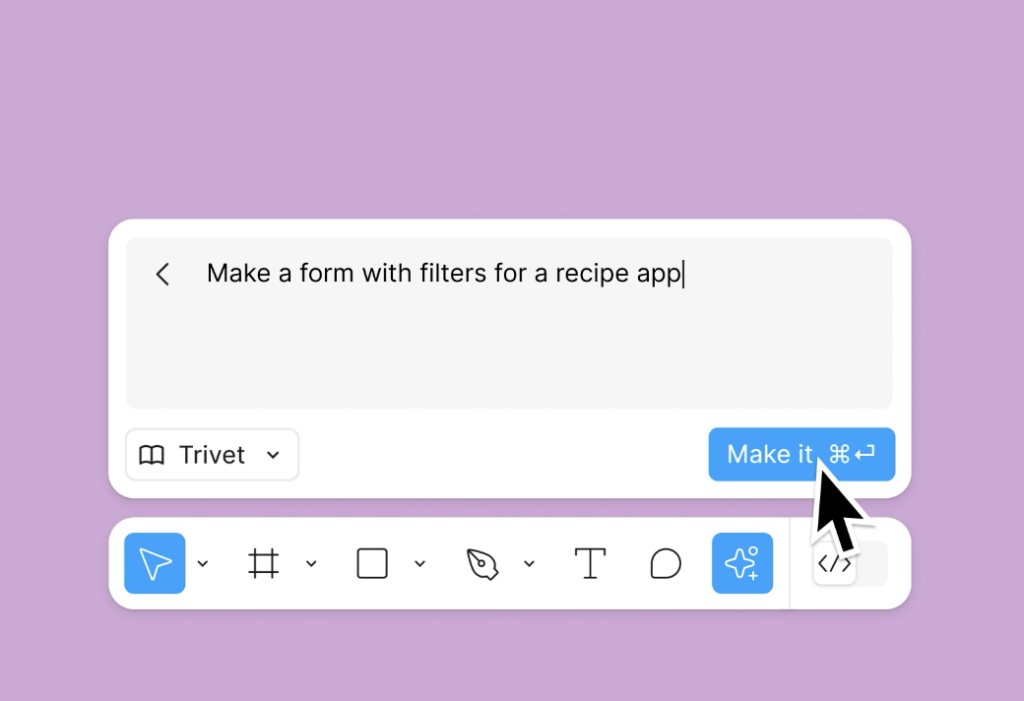
Automatic Layer Renaming and Focus View
With just a click, designers can rename and organize all their layers contextually. This feature, along with Focus View— which highlights all designs marked “Ready for Dev”—ensures a clean, organized workspace and facilitates a smoother transition from design to development.
Rewrite and Translate with AI
Figma AI can now modify text length and style or translate it directly within the design. This feature enables iterative refinements until the text is perfect, streamlining the content creation process.
UI3: The Updated Figma Editor
The latest version of Figma’s editor, UI3, promises an improved user experience with enhanced tools and capabilities. This update is designed to further simplify the design process, making Figma more powerful and user-friendly.
Instantly Remove Backgrounds
With a single click, users can now remove image backgrounds, isolating subjects without the need for manual selection and erasing. This feature saves time and enhances the focus on the main elements of the design.
Ideas for Further Exploration
- AI-Driven Personalization: Implementing AI that learns individual designers’ styles and preferences to offer personalized design suggestions.
- Real-Time Collaboration Tools: Enhancing real-time collaboration with AI that can mediate and suggest solutions during team discussions.
- Advanced Accessibility Features: Using AI to ensure designs are accessible to all users, automatically adjusting elements to meet accessibility standards.
Figma’s new AI features, currently free in beta, are set to be gradually rolled out, with potential added costs post-beta. These tools are designed to help users get started faster, stay focused, and make space for more creativity. With these advancements, Figma is poised to continue leading the way in design innovation.