New Features Drive Collaboration, Automation, and Customization
- Team Copilot: Enhances collaboration and project management by acting as a team member.
- Custom Agents: Automate business processes and improve efficiency with custom copilots.
- Extensions and Connectors: Easily tailor and extend Copilot to meet unique business needs.
Microsoft Copilot, already known for boosting productivity and creativity, is taking a significant leap forward with new capabilities announced at Microsoft Build 2024. These updates aim to unlock substantial business value by enhancing collaboration, automating processes, and providing customization options tailored to specific needs. The introduction of Team Copilot, custom agents, and new extensions and connectors marks a pivotal advancement in how organizations can leverage AI to drive efficiency and achieve business goals.
Team Copilot
A Valuable New Member of the Team
Team Copilot extends the functionality of Copilot beyond a personal assistant to serve as an integral team member. Available across platforms like Microsoft Teams, Loop, and Planner, Team Copilot can facilitate meetings, manage projects, and enhance group collaboration.
- Meeting Facilitator: Manages agendas, takes notes, and enables productive discussions.
- Group Collaborator: Surfaces important information, tracks action items, and addresses unresolved issues in chats.
- Project Manager: Creates and assigns tasks, tracks deadlines, and notifies team members when their input is needed.
These features will be available in preview later in 2024 for customers with a Microsoft Copilot for Microsoft 365 license, offering a glimpse into a more collaborative and efficient work environment.
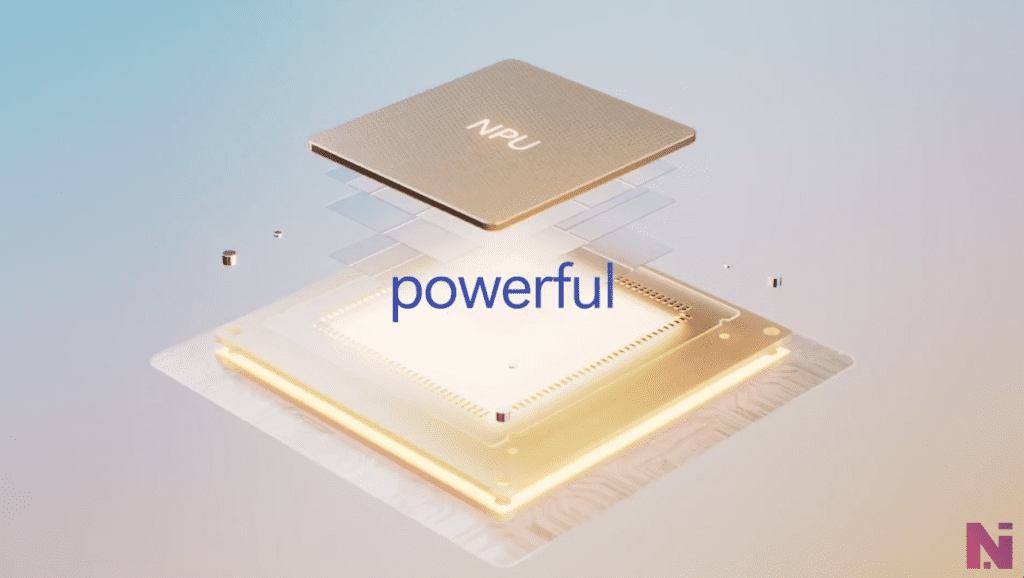
Custom Agents
Automate Business Processes
Microsoft Copilot Studio introduces custom agents that act independently to streamline and automate business processes. These custom copilots can:
- Automate Long-Running Processes: Handle tasks from start to finish without manual intervention.
- Reason Over Actions and Inputs: Make decisions based on user inputs and contextual data.
- Leverage Memory for Context: Utilize past interactions to inform current actions.
- Learn from Feedback: Continuously improve based on user feedback.
- Handle Exceptions: Record and address requests that fall outside standard procedures.
For instance, an “order taker” copilot can manage the entire order fulfillment process, from taking orders to making intelligent recommendations for out-of-stock items and arranging shipping. These capabilities are currently available for early access customers, with broader availability expected later in 2024.

Extensions and Connectors
Enriching Copilot’s Functionality
New Copilot extensions and connectors make it easier to customize and extend Copilot’s capabilities to fit specific business needs. Developers can build these extensions using Copilot Studio or Teams Toolkit for Visual Studio. The new connectors in Copilot Studio simplify the process of creating and deploying these custom solutions.
- Extensions: Customize Copilot actions to suit particular workflows.
- Connectors: Integrate Copilot with existing data and line-of-business systems for seamless operations.
These tools allow businesses to tailor Copilot’s functionality, ensuring it meets the unique demands of their operations and maximizes the value derived from AI.
Detailed Overview
Microsoft’s latest enhancements to Copilot are designed to address key challenges faced by businesses today, including the need for efficient collaboration, streamlined processes, and customizable solutions. By transforming Copilot into a team member, automating complex tasks with custom agents, and enabling extensive customization through extensions and connectors, Microsoft aims to empower organizations to achieve greater efficiency and productivity.
Team Copilot stands out by enhancing collaboration. In meetings, it can manage agendas, take comprehensive notes, and facilitate discussions. It also improves group interactions by highlighting important information and tracking action items, ensuring that all team members are aligned and informed. As a project manager, Team Copilot ensures that projects run smoothly by creating tasks, tracking deadlines, and providing timely notifications to keep everyone on track.
Custom Agents represent a significant leap forward in process automation. These agents can handle a variety of business processes independently, leveraging AI to make intelligent decisions and learn from interactions. This capability not only saves time but also reduces the potential for human error, leading to more efficient and reliable operations.
Extensions and Connectors allow businesses to tailor Copilot to their specific needs. By integrating Copilot with their existing systems and customizing its actions, organizations can create workflows that are precisely aligned with their operational requirements. This flexibility ensures that Copilot can adapt to a wide range of business environments, delivering maximum value.
The new capabilities in Microsoft Copilot unveiled at Microsoft Build 2024 mark a significant step in enhancing business operations through AI. By introducing Team Copilot, custom agents, and new extensions and connectors, Microsoft is providing powerful tools that drive collaboration, automate processes, and offer extensive customization. These advancements are set to unlock substantial business value, helping organizations to achieve greater efficiency, productivity, and innovation in their operations.