Five New AI-Powered Features to Enhance Your Browsing Experience
- Chrome Actions on Phone: Quick shortcut buttons for calls, directions, and reviews directly from search results.
- Access Gemini in Chrome: Launch Gemini directly from the address bar with custom prompts.
- Theme Generator: Create custom browser themes effortlessly using AI.
Google Chrome has just unveiled a substantial upgrade, integrating advanced AI capabilities to enhance user experience. These new features, designed to streamline tasks and personalize browsing, are set to revolutionize how users interact with the browser. Here are the five standout AI-powered features you don’t want to miss.
Chrome Actions on Phone: Quick and Convenient Shortcuts
Chrome Actions on phone brings a new level of convenience to mobile browsing. When you search for information, you will now see shortcut buttons directly in the search results. These buttons allow you to quickly call, get directions, or read reviews without navigating through multiple pages. This feature is perfect for on-the-go users who need quick access to essential functions.
Access Gemini in Chrome: Seamless AI Interaction
Integrating Gemini into Chrome provides a seamless AI interaction experience. By typing “@gemini” in the address bar followed by your prompt, Chrome will launch Gemini with your query and present an answer immediately. This feature simplifies access to AI assistance, making it easier for users to get the information they need quickly and efficiently.
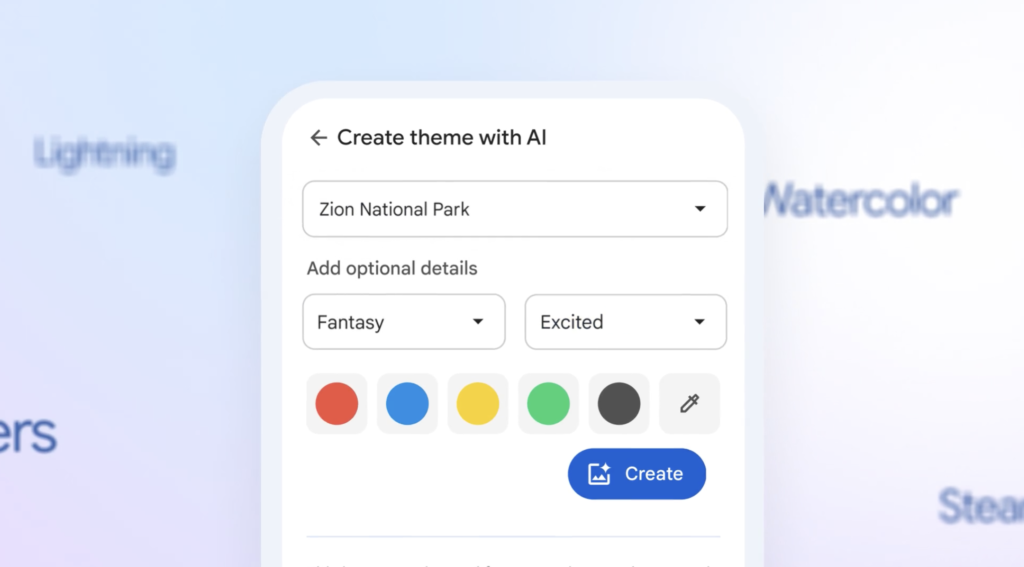
Theme Generator: Personalize Your Browser
The new Theme Generator allows users to create custom browser themes based on their preferences without needing to be AI prompt experts. By following a few simple steps, users can select a subject, mood, visual style, and color to generate a unique theme. To access this feature, go to the “Customize Chrome” side panel, click “Change theme,” and then select “Create with AI.” This tool offers a fun and easy way to personalize your browsing environment.
Tab Organizer: Efficiently Manage Your Tabs
Managing multiple tabs can be overwhelming, but Chrome’s new Tab Organizer feature aims to simplify this process. Chrome will suggest and create tab groups based on the content of your open tabs. To use this feature, right-click a tab and select “Organize Similar Tabs” or click the drop-down arrow to the left of your tabs. This helps users keep their workspace organized and ensures that related tabs are grouped together for easy access.
Writing Assistant: Write with Confidence
The Writing Assistant feature in Chrome provides users with AI-powered writing support. Whether you’re composing an email, filling out a form, or writing a document, Chrome’s AI can help you write with confidence. To use this feature, right-click any text box or field in Chrome and select “Help me write.” The AI will assist in generating text, offering suggestions, and ensuring your writing is clear and effective.
With these innovative features, Google Chrome is setting a new standard for browser functionality. The integration of AI not only enhances usability but also personalizes the browsing experience, making everyday tasks more efficient and enjoyable. As AI continues to evolve, we can expect even more exciting developments from Google Chrome in the future.