New Feature Leverages AI to Simplify Photo Editing for Everyone
- Enhanced Removal Tool: Adobe’s Generative Remove uses AI to easily erase unwanted elements from photos.
- Streamlined Workflow: The feature integrates seamlessly across Lightroom’s mobile, desktop, and web apps.
- Focus on Photographers: The tool improves existing editing capabilities, catering to the needs of professional photographers.
Adobe has introduced a groundbreaking feature in its Lightroom photo editor called Generative Remove. This AI-powered tool aims to make photo editing more accessible and efficient by enabling users to easily remove unwanted objects from their images. Taking inspiration from Google’s Magic Eraser, Generative Remove leverages Adobe’s Firefly AI engine to enhance the photo editing experience, making it simpler and faster to clean up images.
Enhanced Removal Tool
Generative Remove is designed to handle the challenging task of removing distracting elements from photos. Traditionally, this process involves using tools like Content Aware Remove, which can be time-consuming and require a certain level of technical expertise. Adobe’s new feature changes the game by allowing users to paint over the unwanted area and let AI handle the rest. The Firefly AI engine processes the information and generates three different versions of the edited image, giving users the option to choose the best result.
This advanced functionality goes beyond what current tools offer, especially when dealing with larger objects and complex backgrounds. In scenarios where traditional methods might struggle, such as removing a person from a crowded background, Generative Remove performs efficiently, reducing what would have taken hours to just a few seconds of processing time.
Streamlined Workflow
One of the standout aspects of Generative Remove is its seamless integration across the entire Lightroom ecosystem. Whether users are working on a mobile device, desktop, or via the web, the tool is designed to provide a consistent and efficient editing experience. This ensures that photographers can maintain their workflow without needing to switch between different applications or devices.
The feature is currently in a public beta-testing phase, allowing Adobe to gather user feedback and make necessary improvements before its full release. Despite being in beta, the initial demos have shown impressive performance, with the AI processing taking no more than a few seconds, although actual performance may vary based on internet speed.
Focus on Photographers
Adobe has a history of enhancing its tools to meet the practical needs of photographers. Last year’s AI-powered noise removal tool is an example of how the company prioritizes making existing features better rather than introducing entirely new and potentially gimmicky ones. Generative Remove follows this trend by focusing on improving the usability and efficiency of photo editing tools that photographers rely on.
While Google Photos offers similar capabilities with its Magic Eraser, Adobe’s approach with Generative Remove emphasizes providing high-quality results that cater specifically to the professional photography workflow. This distinction is crucial as it shows Adobe’s commitment to enhancing tools that professionals need, rather than diverting attention to more dramatic but less practical features.
Adobe’s introduction of Generative Remove in Lightroom is a significant step forward in photo editing technology. This new feature uses the power of AI to simplify the process of removing unwanted elements from photos, a task that has traditionally been complex and time-consuming.
Enhanced Removal Tool: The tool leverages Adobe’s Firefly AI engine to achieve what was previously a tedious task in just seconds. Users simply paint over the area they wish to remove, and the AI does the rest. By generating three different versions of the edited image, it allows users to select the best result, ensuring high-quality outputs.
Streamlined Workflow: The integration of Generative Remove across Lightroom’s mobile, desktop, and web platforms ensures that users can enjoy a consistent editing experience regardless of the device they are using. This feature is currently available in public beta, giving users a chance to experience and provide feedback on its performance.
Focus on Photographers: Adobe’s strategy with Generative Remove is to enhance the practical tools photographers use daily. Unlike Google’s Magic Eraser, which offers similar functionalities, Adobe’s focus remains on improving the core features that benefit professional photographers, ensuring they have the best tools for their work.
Adobe’s Generative Remove in Lightroom is set to revolutionize the way photographers edit their images. By leveraging AI, Adobe has made it significantly easier and faster to remove unwanted elements from photos, enhancing the overall editing experience. This new feature, which integrates seamlessly across all Lightroom platforms, underscores Adobe’s commitment to improving tools that meet the needs of professional photographers. As Generative Remove moves out of beta, it promises to become an indispensable tool in the photographer’s toolkit, making high-quality photo editing accessible to everyone.