Empowering Users with Seamless, AI-Enhanced Design Capabilities
- Cost-Free Accessibility: Microsoft Designer offers a robust design tool at no charge, providing a competitive alternative to Canva Pro’s subscription-based model.
- Innovative AI Features: Incorporating advanced AI such as DALL-E, Microsoft Designer allows users to generate custom images and designs swiftly using simple text prompts.
- User-Friendly Design Interface: With features like ‘Design Creator’ and ‘Image Creator’, the platform is tailored for ease of use, enabling both novices and professionals to produce quality visuals without prior design experience.
In a strategic move to capture the digital design market, Microsoft has unveiled its latest offering, Microsoft Designer, a free tool powered by advanced artificial intelligence, aiming to democratize design by making it accessible to all users at no cost. This development poses a direct challenge to Canva, particularly targeting the latter’s premium service tier, Canva Pro.
AI-Driven Design Simplification
Microsoft Designer simplifies the design process by integrating AI capabilities directly into the user interface. Users can initiate projects by inputting a descriptive prompt into the ‘Design Creator’. The AI then processes this information to produce initial design layouts within seconds. Further customizations can be made effortlessly, including tweaks to color schemes, typography, and overall layout, making the tool versatile for various design needs.

The platform’s standout feature, ‘Image Creator’, utilizes DALL-E, an AI model known for generating detailed images from textual descriptions. This allows users to create bespoke visuals for an array of applications such as social media content, marketing materials, and personal projects. The process is straightforward: users describe the visual they envision, and the tool renders it into a high-quality graphic, which can be further customized and integrated into larger designs.
Practical Applications and User Engagement
Microsoft Designer is not just for professional designers but also caters to marketers, content creators, and hobbyists who require quick and efficient design solutions. Its integration with Microsoft’s suite of productivity tools ensures a seamless workflow for users who rely on Microsoft software for business and creative projects.
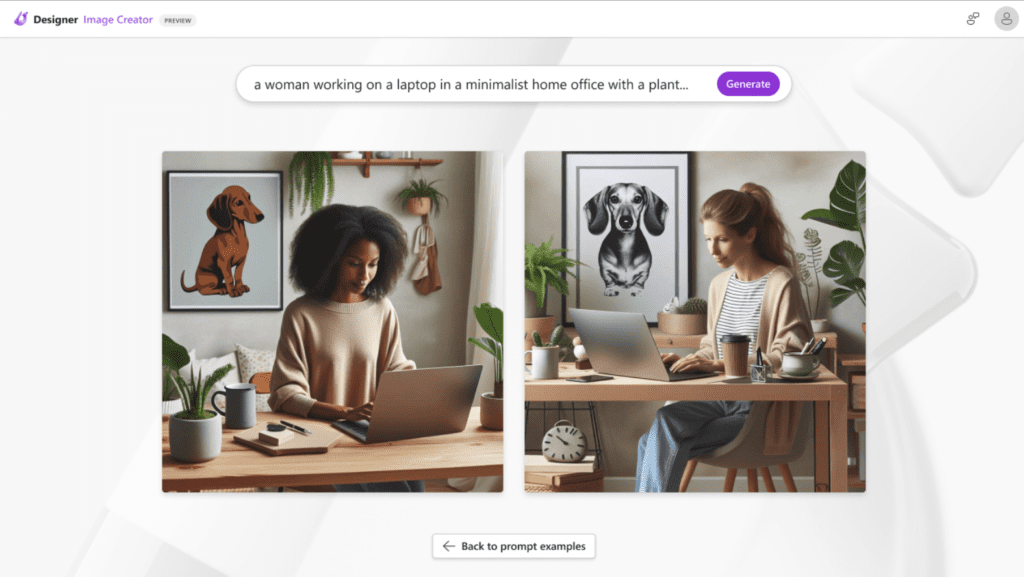
Moreover, Microsoft is actively seeking feedback to refine and expand Designer’s capabilities, indicating a commitment to continuous improvement based on user input. This approach could significantly enhance the tool’s functionality and user satisfaction over time.
Potential Challenges and Limitations
While Microsoft Designer promises convenience and flexibility, there are inherent challenges, such as occasional inaccuracies in spellings within generated images. The current limitation of the ‘Image Creator’ being available only in English also restricts its accessibility to a global audience, though plans for expansion into other languages are underway.
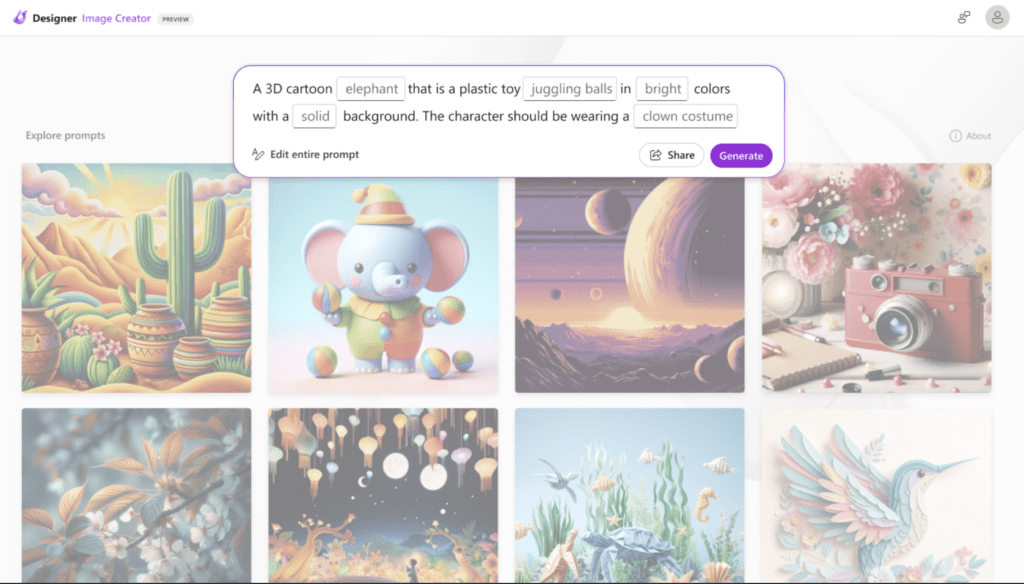
Microsoft Designer represents a significant step forward in AI-powered design tools, offering a free, user-friendly platform that challenges established players like Canva. By leveraging cutting-edge AI technology and a focus on user-centric design, Microsoft not only enhances the creative capabilities of its users but also sets a new standard for innovation in the digital design space. As the tool evolves, it is poised to become an essential resource for anyone looking to create professional-quality designs with ease.