Harnessing AI to Revolutionize Document Handling and Content Creation
- Versatile Document Processing: Microsoft’s Copilot can now read and analyze various file types, extracting information, summarizing documents, and understanding detailed content structures.
- Interactive Query Responses: Users can interact with Copilot to ask specific questions about the content of uploaded files, receiving precise answers and summaries directly related to the document’s data.
- Enhanced Content Generation: Leveraging the information within files, Copilot aids in drafting emails, creating presentations, and responding to queries by generating contextually relevant text based on the input documents.
Microsoft is elevating the capabilities of Windows laptops by integrating Copilot, a powerful AI tool designed to optimize how users handle and interact with digital content. This integration marks a significant update in Microsoft’s suite of productivity tools, allowing users to manage documents and generate content with unprecedented ease and accuracy.
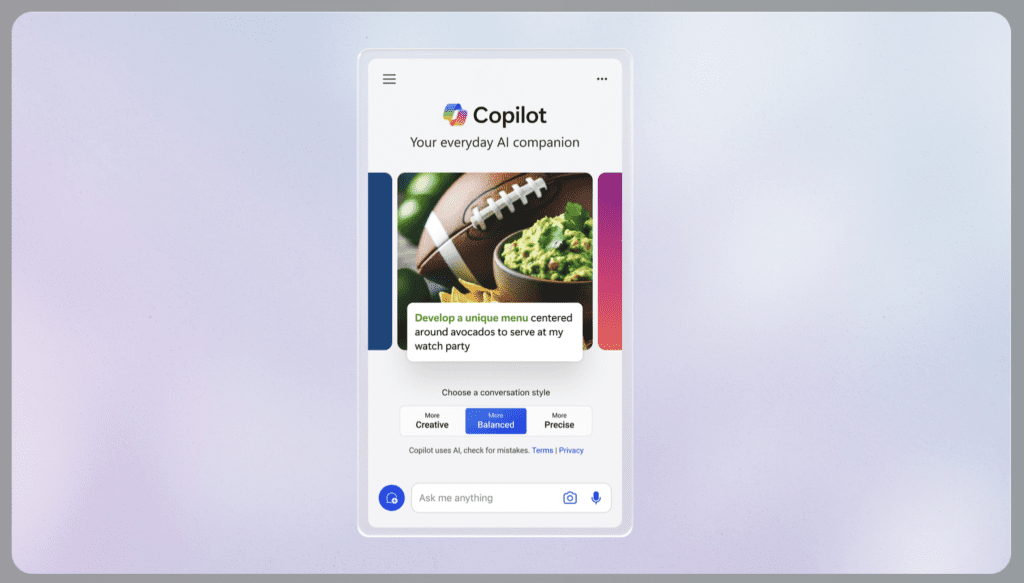
Document Analysis and Information Extraction
Copilot introduces a sophisticated mechanism to analyze uploaded documents across various formats. By utilizing AI, the tool can swiftly extract relevant data, summarize key points, and grasp the overall structure and content of documents. This feature not only saves time but also enhances the accuracy of information retrieval, making it indispensable for professionals dealing with large volumes of data.
Interactive and Responsive Assistance
One of the standout features of Copilot is its ability to answer specific questions related to the content of uploaded files. Users can inquire about conclusions in a report, key actions from meetings, or data points within spreadsheets, and Copilot will provide precise answers. This capability transforms Copilot into an interactive assistant that enhances decision-making and streamlines workflow.
Generating Contextual Content
Further pushing the boundaries of AI integration, Copilot uses the information from uploaded files to assist in text generation tasks. Whether it’s drafting an email summary of a report, creating a presentation outline, or formulating responses based on attached documents, Copilot handles these tasks with ease, reflecting the context and details of the input data.
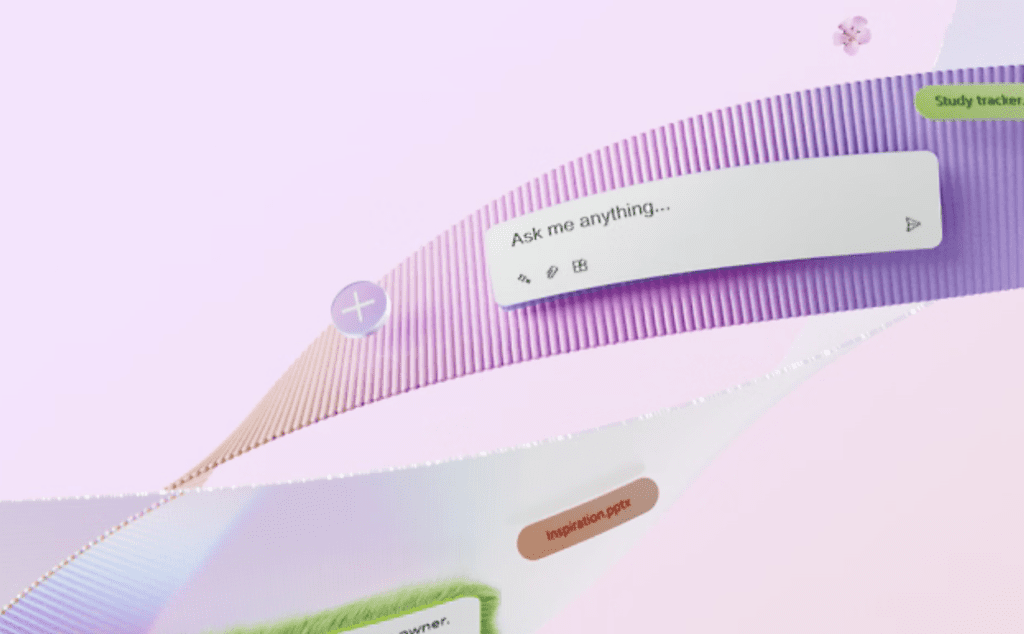
Accessibility and User Experience
Copilot is gradually being rolled out and is available at no cost, making it an attractive option for users of Microsoft 365. For those not on Windows or without immediate access to the tool, a web version is available, ensuring that all users can benefit from its capabilities. The integration of Copilot into Microsoft 365 is designed to work seamlessly across multiple applications like Word, Excel, and Outlook, enabling users to generate content directly within the apps they use daily.
Microsoft’s introduction of Copilot into Windows laptops is a transformative update that significantly enhances how users interact with and manage digital content. By leveraging AI to read, understand, and respond to document content, Copilot not only boosts productivity but also enriches the user’s digital interaction, setting a new standard for AI in personal computing.